Now, almost every computer user has a USB stick, but do they know how fast the flash that owned it? Since most when they want to buy a flash, one of the parameters of interest are, how much reading and writing speed of USB stick owned. There are many programs to know this, one of which is SpeedOut.
SpeedOut is a free program designed to find out how fast your USB stick (including external HDD, USB Stick, etc.) to read data and writed (Reading speed and Writing Speed). Reading Speed means the speed of reading data in the flash, while the Writing Speed means the speed when writing / copy data to the flash.
Usage is very easy, just choose an existing USB stick drive and click the start button, no other buttons. The result can immediately be seen in view that is quite interesting.
Display the above is the result of the test with 4GB flash Trancend.
SpeedOut has several advantages over similar programs, such as HDD Tune. Some of the features and advantages of this program are:
- Is portable, only one exe file are directly executed
- No need to flash format
- Low levels of technology, which allows to know the real speed and is not affected by the file system.
- The interface is simple but quite interesting and informative
- Usage is very easy
- The data will not be erased or destroyed when the process of testing, test both read and write speeds
After the results are displayed, we can also copy the test results through SpeedOut click the icon or press Alt Space. This program has a size of about 1 MB only, so it is quite easy to download. Can run on Windows XP, 2000, Vista and Windows 7.
If you use this program, maybe the results can be copied and paste in the comments section by adding the type / brand of flash is used. So that we can use as reference.
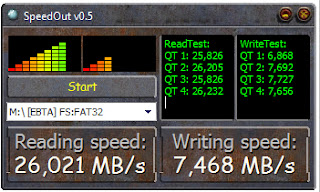
0 comments:
Post a Comment